Often when you are writing a post or forum item, you may want to link to another site or article.
While it might be tempting to just paste the URL (e.g. “https://northamptonma.gov/751/Solid-Waste#Locust”) into the text, it is much more professional and in the spirit of the web to add a proper hyperlink instead (e.g. “the Locust Street Transfer Station“).
How to Add a Basic Hyperlink in Three Easy Steps
Here is how you add a hyperlink in a post. This is the most reliable procedure regardless of the URL being linked to.
- Enter your text and select the text to be hyperlinked.
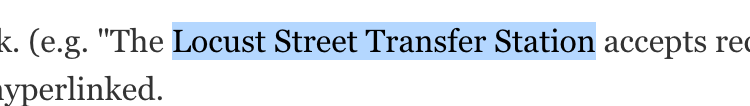
- Press the Link button on the toolbar.
(Visual text editor) or
(HTML text editor)
- Copy the URL from your browser and paste it into the popup. Press Return (Enter) when done.
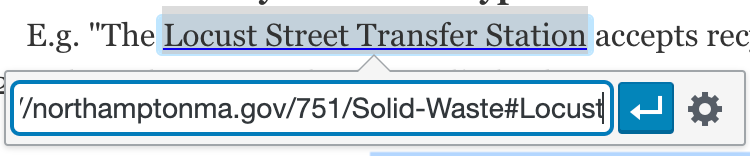
That’s it! You should end up with something like this:
The Locust Street Transfer Station accepts recycling and trash.
Using an Embedded Content URL
WordPress does have a “fancy” embed feature that makes it easy to embed videos, images, tweets, audio, and other content into your WordPress site. This works well with major services approved by WordPress such as YouTube, Twitter and Facebook.
So for example, you can paste a URL from one of these sites directly into a post and get rich content embedded on the page. For example, if you paste this YouTube URL directly into a post:
http://www.youtube.com/watch?v=dQw4w9WgXcQ
you will get a display something like this:
However, this WordPress embed feature does have an issue with some URLs as described below in How to Add a N.Y. Times Hyperlink.
How to Add a N.Y. Times Hyperlink
The WordPress Embeds feature mentioned above does create issues with some sites including the N.Y. Times website NYTimes.com that use the “oEmbed discovery” feature. This is a known WordPress issue of being too overprotective in some cases when embedding content. There are two different work-arounds.
The simplest work-around is to use the “How to Add a Basic Hyperlink” approach, above. It works every time.
The fancier approach (that correctly does what WordPress is attempting to do) involves going to Embed The New York Times: Responsive oEmbed via Iframely and getting an HTML snippet to paste into the HTML. This is a more advanced technique and is only recommended if you are comfortable working with HTML text.
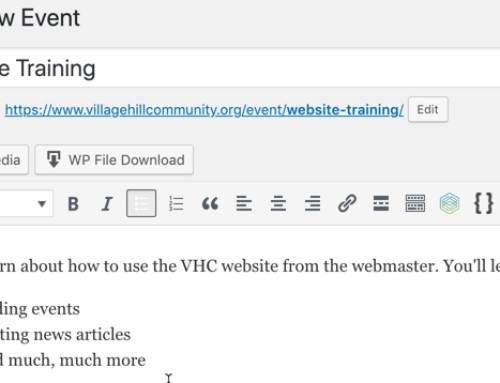
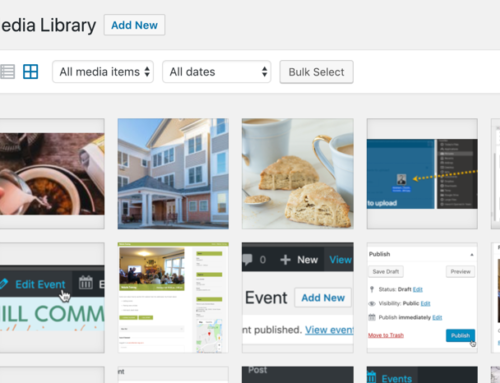
Leave A Comment
You must be logged in to post a comment.