All members of Village Hill Community website can contribute content and I would encourage you to give it a try. Here are a few tips to help us all communicate better using the website and email.
General
If You Aren’t Sure How to Do Something, Please Ask For Help
We understand that no one knows everything about all this technology we use. But it is important to know when to ask for help. If you’re doing something for the first time on the website and aren’t quite sure how to do it, please ask for help! Often a quick call, email or Zoom screen share can save you a lot of aggravation and save the webmaster time fixing things that might break.
Use Hyperlinks!
In emails and on the website, instead of writing something such as:
In Files, go to the Village Hill Residents Association >Minutes, Agendas & Handouts > 2021 >12-December folder where you’ll find the latest “2021-12-06 VHRA Meeting Minutes.docx” and “2021-12-06 VHRA Meeting Agenda.docx” files for downloading.
try hyperlinking some things and being a little briefer since the links will do all the work:
You can download the minutes and agenda from the December 2021 meeting folder.
This is easier to ready and much better at quickly getting to the files and folder. See the Help post How to Add Hyperlinks for more details.
Avoid URLs Directly In Text
While it’s good to use hyperlinks, I would advise against using URLs directly in text unless the text is about the URL itself. So instead of:
You can download the December 2021 meeting minutes at https://www.villagehillcommunity.org/wp-admin/admin-ajax.php?juwpfisadmin=false&action=wpfd&task=file.download&wpfd_category_id=313&wpfd_file_id=3907
use the much simpler:
You can download the December 2021 meeting minutes.
Files
You can add files of general interest to the community to the website. The article How to Upload Files has more instructions, but I will say this is not so easy for beginners. If you have never uploaded a file before, please contact the webmaster for help or simply email the file to the webmaster with a note about what it is and where it should go.
Put Files Worth Archiving in the Files Section of the Website
We encourage folks to put files worth archiving on the website. Please avoid putting files of short-lived interest (e.g. event flyers in PDF files) on the website.
Give Files Good Names with Context and Sometimes a Date
Consider the document name:
Minutes for Dec. meeting
If I downloaded that to my Downloads folder, will I know which organization it is for? How about two or three years from now when I’ve downloaded many “Minutes for Dec. meeting” files. How will I know which is which?
Here’s a better name:
Village Hill Residents Association Meeting Minutes 2021-12-06
This gives much more content. The date is in YYYY-MM-DD format so dates will sort properly by time in a folder with many sets of minutes. The date is only needed if you anticipate generating other similar documents for other dates.
Note that some documents are more “permanent” in nature but do get revised from time to time. For that our Files system has a Versions (Revisions) feature described below.
Use the Files Version Feature for Permanent Documents That Are Revised From Time to Time
Let’s say you are putting the monthly minutes on the website. But then once published, someone tells you of change or correction that needs to be made. This is a Version (or Revision) of the document. IT SHOULD NOT BE A NEW DOCUMENT. Properly using Versions allows us to have a permanent link to the document while allowing its CONTENTS to be updated as needed. Our Files system will keep a revision history and access to all the revisions if needed. But links in emails and on the website will always point to the most recent version of the document. Please contact the Webmaster for help with how to properly add Versions of a file.
Posts
Posts are the general terms for all the articles on the website. For example, this article you are reading is a Post in the “How To” Category.
Anything You Post Automatically Gets Emailed to Village Hill at 7 P.M. Each Night
One thing that’s special about Posts is that anything posted gets emailed to all subscribing website members each night. All the new posts for a day are batched up and automatically sent in one email at 7 p.m.
You Can Use Posts for News
If you have some news about Village Hill or of general interest to members, you can write a Post and assign it the “News” category.
If your news is really about an event with a date and time, then you should put it on the Events calendar. You might then write a short post about the event and link to the event in the calendar.
You Can Use Posts for Opinions
Think of the “Opinions” category of posts as “letters to the Editor”. We also have Forums (below) for lengthy discussions.
You Can Use Posts to Blog
Feel free to write about your favorite subject that you want to share with the community. That’s what the “Blog” category is for.
Forums
Forums are the place to discuss Topics where you and others can add Comments.
How Forums Relates to the Listserv
The website Forums and the email listserv are similar in that they can both be used for ad hoc discussions about topics.
The main problem people have with the listserv is that often there’s too much crosstalk and “noise” about subjects not everyone is interested in. The primary remedy is to unsubscribe from the listserv email notifications, but then you get NO email about what’s going on.
The Forums, on the other hand, are “opt in” by Forum and Topic. You have to explicitly Subscribe to a Forum to hear about new Topics that are added. Once a new Topic is added, you have to Subscribe to that Topic if you wish to hear when new Comments are added. The good news is that there can be LOTS of lively discussions going on, but you only get email notifications about the ones you are interested in.
All Members can view all public Forums, Topics and Comments at any time. So just because you didn’t Subscribe to a Forum or Topics doesn’t mean you can’t read or participate in the discussion.
Examples of Good and Bad Topics
Here’s a topic that’s likely too broad to generate much interest or discussion:
What’s going on in Village Hill?
Better topics might be things such as:
- What’s your favorite area restaurant?
- Know a good plumber?
- Getting service for a Tesla in Western Mass
- etc.
Events
We have an Events calendar to highlight what’s going on in and around our community. Any member can add an Event to the calendar.
If It Has a Date and a Time, Add an Event!
See the article How to Add an Event for step-by-step instructions.
Events have “Add to Calendar” links that make it simple to add a Village Hill event to your own calendar (Google, Mac Calendar, Microsoft Outlook, etc.).
Members
The Members directory is a great place to get up-to-date contact information for your neighbors. Use the Search feature to find out who lives on your block or which Larry did I meet the other day.
See How to Get Started as a New Member for how to create and edit your own member profile.
Help
When in doubt, please check the Help area. If you can’t find what you’re looking for there, please email webmaster@villagehillcommunity.org.
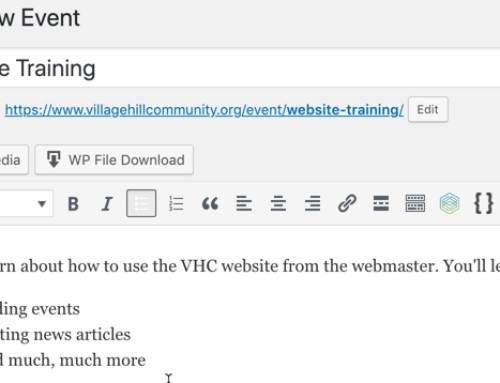
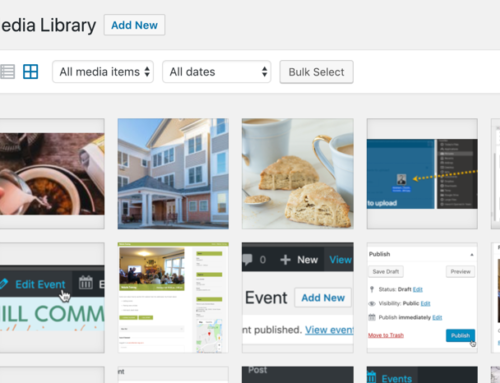
Leave A Comment
You must be logged in to post a comment.