To be scribe for a VHNA meeting, you should:
- Get the current minutes template document from the meeting host (typically the webmaster). Usually the latest version of the template document will be partially filled in an and a link sent to you by the meeting host at least a week before the meeting. But you can also find one in the Templates folder.
- Attend the VHNA meeting and take notes. Note that the meeting host will turn on closed captions and a cloud recording of the meeting, so these will be made available to you along with a chat log after the meeting is done. You can refer to these private documents when creating your minutes.
- Email your completed minutes (and any further updates) to the meeting host. They will be posted as a revision in the appropriate Minutes, Agendas and Handouts folder.
In general, minutes are supposed to be a record of the business conducted at the meeting. At a minimum, they should include all motions and vote results. However, we typically include a little more detail about what was discussed at the meeting. That said, the minutes are not a transcript of the meeting; they are a summary. For a good example, see the February 5, 2024 minutes.
We have standardized on using the Microsoft .docx format for the minutes. Please use this document format whenever submitting minutes.
If you have any questions about this process, please contact the webmaster.
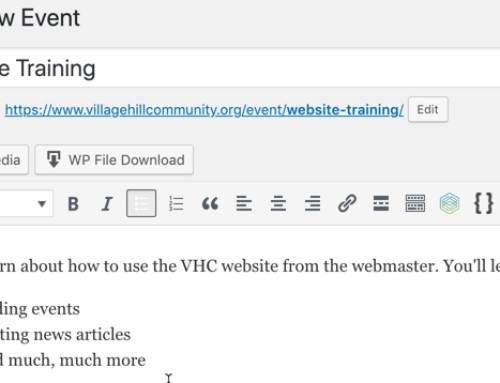
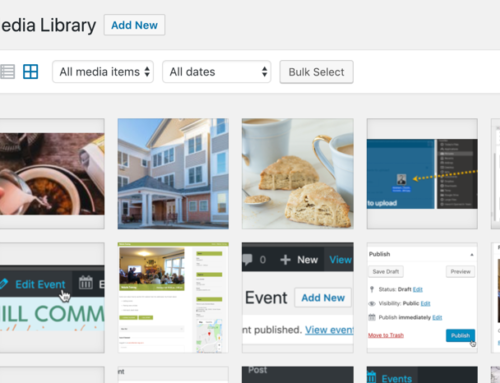
Leave A Comment
You must be logged in to post a comment.