Members can upload files that are of general interest to the community.
We ask that files be put in a folder representing the person or group responsible for the file. That should answer the question “Who can we ask to delete this file?” if needed. It would be either the current group leadership or a particular person. If it’s a file that belongs to a group, put it in the proper sub-folder of the “Village Hill Neighborhood Association” folder or the “Other Groups” folder. If it is a personal file, put in a sub-folder of “Members” with your name on it.
To upload a file via the “front-end” (the easy way):
- Navigate to the Files page and then the sub-folder where the file belongs. Please do not upload files to the top-most folder. They will be deleted. If you do not see a folder where you want one, please contact the webmaster for help.
- Click on the “Upload files” button or drag and drop a file to this area (see image, below). Follow the onscreen instructions.
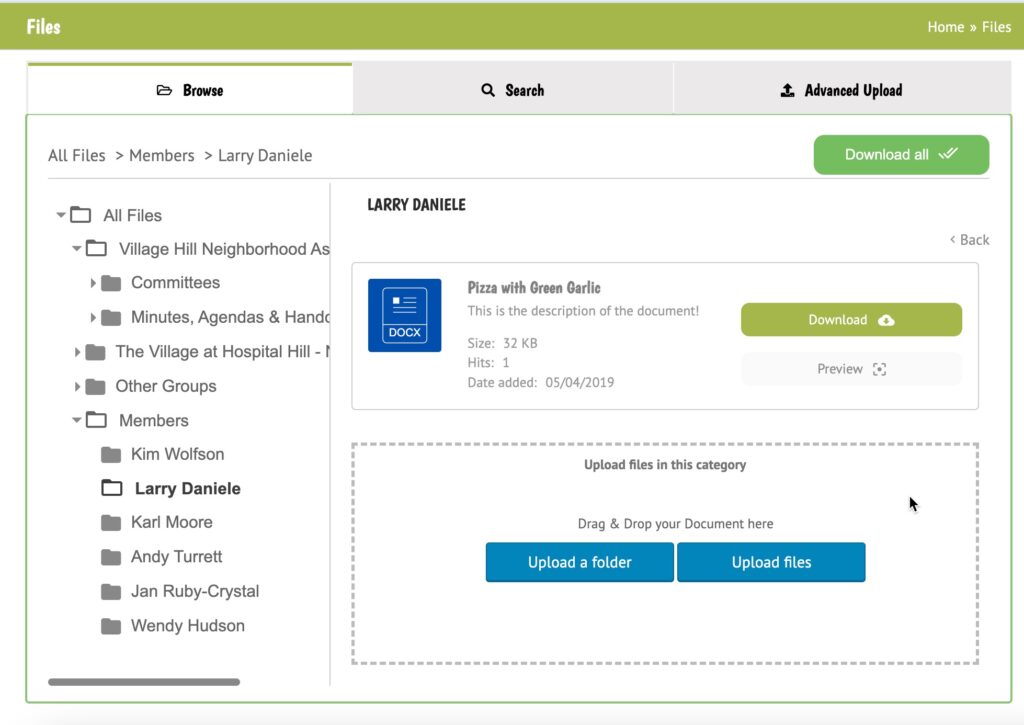
To manage files, folders and revisions via the “back-end” (the more advanced way):
- Navigate to the Files page.
- Click on the “Upload Files” tab.
- Click on the “Go to WP File Download” button. This will take you to the file manager “back-end”.
- Navigate to the appropriate folder or sub-folder on the left-hand pane (or use “+ New” to create a new folder and drag it where it belongs in the hierarchy).
- In the large Files pane, click “Select Files” or drag and drop your files to this area.
If you have a problem adding or organizing files, please ask for Help or email Webmaster@VillageHillCommunity.org.
Please do NOT delete others’ files or folders without consulting the appropriate group or individual.
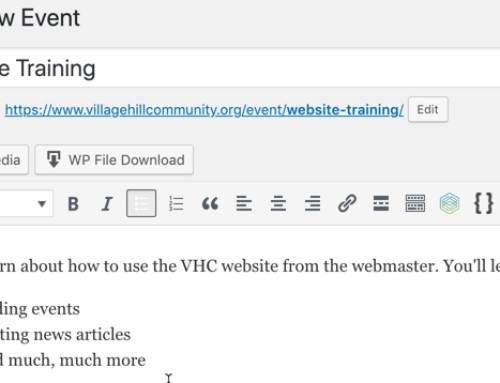
Leave A Comment
You must be logged in to post a comment.